So to recap from the last two weeks, I own a shop online called Match Point Gifts (www.matchpointgifts.com and www.matchpointgifts.etsy.com). You can purchase a variety of wooden letters, numbers, and shapes that are perfect for collage from either of my shops! The best thing about our letters is that they are custom made for you - so if you have a shape or size in mind that you don't see, just send us a request and we will make it for you!
To get started and follow along with this tutorial, you'll want to make sure that you have your wooden letter or shape prepped and ready to go, and the following list of materials:
Materials:
1. Match Point Wooden Letter or Shape.
2. Mod Podge (I used the glossy version).
3. Foam brush.
4. 20 pictures you would like to use, printed onto copy paper.
5. Exacto Knife (not pictured)
5. Exacto Knife (not pictured)
 |
| 1. Match Point Letter. |
 |
| 4. About 20 photos for project. |
Step 1: Layout Your Collage.
I have the benefit of using Photoshop, which is a high-powered photo editing software program. If you don't have access to photoshop, you can physically lay them out AFTER step #2.
Step 2: Mod Podge Your Pictures.
I learned the hard way that using mod podge on my pictures BEFORE handling them and trying to put them onto the wooden letter works best. The modge podge gives them a little extra strength and stability PLUS you don't have to worry about smearing ink or damaging the photos as you move them around. TIP: Use thin layers, and try not to "over-wet" the paper, especially if you are using copy paper. Give the photos plenty of time to dry. 20-30 minutes is usually sufficient.
 |
| Mod Podge over all of your pictures. I had some extra "help" :) |
Step 3: Cut out Your Photos and Arrange.
This step always takes the longest, particularly if you aren't able to make a design of the photos prior to decoupaging them onto the letter. When I first started making collages, I just laid them out as I went. I got a lot of great feedback from my early projects, so this method works as well!
Tip: When you are laying out your photos, make sure to trace an outline of where you want them to go onto the letter. I've included an example below. That way you can glue them down in the correct place. This ensures you align the photos the way you want them.
 |
| Layout Photos |
 |
| Trace around the bottom edges of each picture, so you have a guide when it's time to glue it down. |
 |
| Voila! You have a "map" of where to put the pictures! Make sure to glue the ones at the top first. Use your exacto knife to trim the edges that overlap the sides of your letter. |
Step 4: Cover with thin layers of mod podge.
Another important fact that I've learned about mod podge is that it is very forgiving - but to maximize it's use here, use THIN layers, and let them dry for 3-5 minutes and apply another one. Three coats minimum has yielded the best for me. With mod podge, less is more, but the greater the buildup of layers, the better the effect. It will really start to look like a puzzle masterpiece!
Let it dry and give your masterpiece as a thoughtful gift or display proudly in your home!
I'm going to give this one to my mom as a gift for Mother's Day - its full of photos of our family and in particular, all of her beautiful grandchildren!
I really hope you liked this tutorial - I'll be doing another one in a few weeks with a simple wooden frame, so check back again soon! If you'd like to see more examples of my work, you can follow me on Instagram @matchpointgifts and on Facebook: www.facebook.com/matchpointgifts.
If you follow this tutorial and make your own collage, I'd love to see it! You can post your comments below or email me at design@matchpointgifts.com if you have any additional questions!
Happy Collaging!
Crystal
Crystal
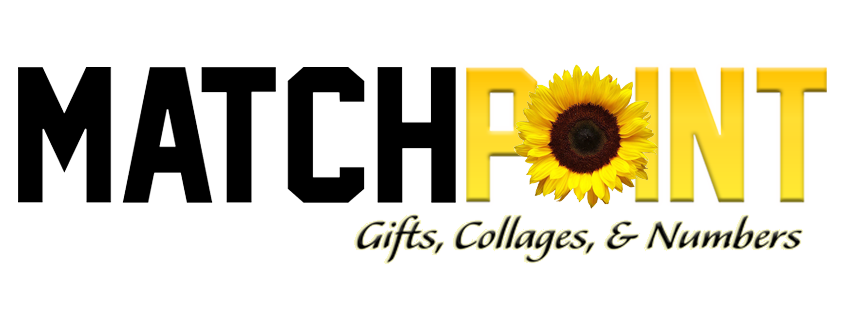



No comments:
Post a Comment